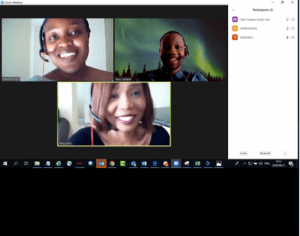By: Shona Dagless, Global Senior Manager, Learning & Development | 10/13/2020 |
So, I don’t know about you but when someone says “all the training is virtual” my blood runs a little colder. Why? Because it conjures up a vision of endless e-learnings or flat PowerPoint pages to read with no interaction. Definitely not my learning style.
So when Covid-19 hit and a global pandemic was declared, we had no choice but to move to the virtual world to deliver our training portfolio.
At Percepta, we believe “virtual training” doesn’t have to mean a lone learning journey with just you and your PC. Thanks to some great meeting tools like Zoom, you can still be part of a group, build a team and meet people virtually that you work with, without even leaving your house.
By applying lessons learned from working across countries and various locations using virtual meeting tools, we have been able to continue to deliver just as we would in the classroom. Using cameras, we can see each other and put faces to names. We can see who is speaking and read body language, and if we need to work in a smaller group, there are breakout room facilities. You can ask questions of your trainer either out loud or if you’d rather by using a chat facility (Maybe virtual training isn’t so bad, those questions you thought might be a bit daft so you hold them in, can be asked in a private message).
There’s still a bit of e-learning to do, that’s an expectation these days, but the lessons delivered by e-learning are short and provide a little escape from the camera. It’s nice to have a mix but also to know that you have someone who can answer your questions in person if needed. It’s good to feel part of a virtual team and it’s great to see what your workmates look and sound like, even if you won’t be having coffee in the rest area later.
Just as having cameras and a virtual classroom environment has benefits for the learner, it has great benefits for the trainer too. Sometimes you can see the person with the question, but they can’t quite interject to ask it. Or, making sure that everyone has the opportunity to participate by asking specific questions of someone or charging people with different tasks to get them involved. As new groups start to work together, it doesn’t take long for that team vibe to come across.
Here is a very smiley small group from our Pretoria office in South Africa.
Of course, there are do’s and don’ts of the virtual training environment.
Virtual training do’s
Remember that people can see around you unless you use a picture background.
- This means:
- Make sure the undone washing up isn’t behind you
- If you are using a bedroom as your temporary office, make the bed
- If you’re in a teenager’s bedroom, make sure the wall art is suitable!
- Always be dressed and ready to be on camera
- Position yourself with the best light for you to be seen and for you to work on your PC
Virtual training don’ts
By now, we have probably all seen one or two of the mistake videos floating around.
The woman who takes her laptop with the camera on, into the bathroom with her, the guy who walks around his living room without clothes whilst in a meeting.
Cameras are great for you to see your fellow learners and your trainer, but always remember, they can see you and what you do too!
Final words
So, the term “virtual training” no longer sends a chill down my spine. It just means that I won’t be in the same room as my fellow learners but, the delivery will be as near as it can get to an onsite event.
I hope, if like me, lone training on a PC isn’t your learning style, you’ll be a bit more inclined to give the new way of virtual learning a go.
Go on, give it a chance and enjoy!